Xtool KC 501 Mercedes Key Tool Programmierwerkzeug Unterstützung MCU / EEPROM-Chips Lesen Schreiben Arbeiten mit X100 Pad3 / Pad Elite / A80 Pro
Xtool KC 501 kann ein professioneller Schlüssel- und Chip-Programmierer sein, der nicht nur Schlüssel lesen, schreiben und Schlüsselfernfrequenzen überfliegen, sondern auch Händlerschlüssel generieren kann.
Es unterstützt Lesen und Schreiben von MCU/EEPROM-Chips, Lesen und Schreiben von Mercedes Key Tools.
Darüber hinaus unterstützt es eine PC-Verbindung, die Ihnen eine weitaus bessere Benutzererfahrung bringt.
Xtool KC 501 Mercedes Key Tool Programmiertool unterstützt MCU/EEPROM-Chips Lesen und Schreiben Arbeiten mit Xtool X100 Pad3/a80 Pro.
Höhepunkte von Xtool KC 501
- Schlüssel lesen und schreiben
KC 501 unterstützt das Lesen und Schreiben von Schlüsseln, unterstützt die Leseschlüssel-Fernfrequenz und generiert auch den Händlerschlüssel
- Lesen und schreiben Sie MCU/EEPROM-Chips
- lesen und schreiben Sie Mercedes Key Tools
- Steuergerät Lesen/Schreiben
- KC 501 unterstützt PC-Verbindung oder Tablet
- Händlerschlüssel generieren
- Lesen Sie die Remote-Frequenz
- Unterstützt 124 Arten von EEPROM, 7 MCU, 11 ECU
- Mc9s12 verschlüsselter Chip Lesen / Schreiben
- Kann mit Xtool Pad3, h6elite, h6eb, Nitro Lt, Autopropads, x100 Pad Elite, a80 Pro, a80 Pro Master, Nitro Xt, Nitro Gt, Autopro Pad Elite arbeiten
KC 501 Funktionen
- Unterstützt Register, Mikrocontroller, Schlüsselprogrammierung und andere Arten von Chips zum Lesen/Schreiben, antizipieren und andere Funktionen;
- Unterstützung der automatischen Schlüsselidentifikation, des teilweisen Schlüssellesens, der Schlüsselgenerierung, der Schlüsselleseinformationen, der Schlüsselprüfung, der Schlüsselentsperrung und anderer Funktionen;
- Kann mit Tabletten zur Immobilisierung verwendet werden.
- EZS für die Mercedes-Schlüsselprogrammierung
- Auto-Fernfrequenztest
- EEPROM Lese- und Schreibchip
- MCU Lesen Schreiben
- ECU-Programmierung Xtool Clone
Xtool KC 501-Funktionen
1. Leistungsstarke Funktion zum Lesen und Schreiben von Chips
KC 501 unterstützt Lesen, Schreiben, Löschen und andere Funktionen verschiedener Chips wie Register, Mikrocontroller, Diebstahlsicherung usw.
Und unterstützt ganze 120 EEPROM, 7 Mcu und 11 Ecu Lese- und Schreibfunktionen.
2. Voll funktionsfähige Schlüsselprogrammierfunktion
Es unterstützt die automatische Schlüsselerkennung, das Lesen und Schreiben von Teilschlüsseln, die Schlüsselgenerierung, das Lesen von Schlüsselinformationen, die Schlüsselprüfungssperre, XTools Unlock Extra und andere Funktionen.
3. Kompatibel mit mehreren Geräten, Erweiterung der Diebstahlsicherung
Es wird oft als Diebstahlsicherung mit dem Tablet verbunden und unterstützt die Verbindung von X100 Pad3
Xtool KC 501 Schnittstellenanleitung
1. Gleichstromanschluss: Bietet eine 12-V-Gleichstromversorgung.
2. USB-Anschluss: Bietet digitale Kommunikation und eine 5-V-Gleichstromversorgung. (Der B-USB-Anschluss bietet digitale Kommunikation und Stromversorgung für unser Gerät, unseren PC und KC 501.)
3. Db 26-Pin-Anschluss: Verbindet sich mit dem Mercedes Benz Infrarotkabel, ECU-Kabel, MCU-Kabel, Mc9s12-Kabel.
4. Kreuzsignalstifte: Es hält die MCU-Platine, das MCU-Ersatzkabel oder die Diy-Signalschnittstelle. (Der kreuzförmige Signalstift wird verwendet, um eine MCU-Platine, ein MCU-Ersatzkabel oder ein selbstgebautes Signalkabel zum Lesen oder Schreiben von MCU- und ECU-Chips zu platzieren.)
5. Locker: Verriegelt den Transpondersteckplatz der EEPROM-Komponente, um die ordnungsgemäße Funktion sicherzustellen. (Es wird verwendet, um einen EEPROM-Chip oder -Sockel zum Lesen oder Schreiben von EEPROM-Daten einzusetzen.)
6. Steckplatz für den EEPROM-Komponenten-Transponder: Enthält den EEPROM-Plug-in-Transponder oder den EEPROM-Sockel.
7. Status-LED: Zeigt den aktuellen Betriebsstatus an.
8. IC-Karten-Induktionsbereich (wird zum Lesen und Schreiben von IC-Kartendaten verwendet.)
9. Monitor (wird verwendet, um auf die Remote-Frequenz oder die Transponder-ID hinzuweisen)
10. Remote-Frequenz-Taste (Drücken Sie diese Taste, um auf die Remote-Frequenz im Monitor hinzuweisen.)
11. Transponder-ID-Taste (Drücken Sie diese Taste, um die Transponder-ID auf dem Monitor anzuzeigen.)
12. Transponder-Steckplatz: Er enthält den Transponder. (Es wird verwendet, um den Transponder zu tragen, um Transponderdaten zu lesen oder zu schreiben.)
13. Fahrzeugschlüsselsteckplatz: Enthält den Fahrzeugschlüssel. (Es wird verwendet, um den Fahrzeugschlüssel zu tragen, um Fahrzeugschlüsseldaten zu lesen oder zu schreiben.)
14. Remote-Transponder-Induktionsbereich (wird verwendet, um Remote-Transponderdaten zu lesen und zu schreiben.)
15. Mercedes Key Tool Slot: Enthält das Mercedes Key Tool. (Es wird verwendet, um das Mercedes-Schlüsselwerkzeug zum Lesen oder Schreiben von Mercedes-Fahrzeugschlüsseldaten zu tragen.)

Bedienungsschritte für Bluetooth-Geräte
1. Verbinden Sie VCI und Hauptkabel mit dem OBD-Anschluss des Autos, der sich normalerweise unter dem Armaturenbrett befindet.
2. Aktivieren Sie unser Gerät und koppeln Sie Bluetooth mit Vci.
3. Verbinden Sie unser Gerät und KC 501 mit einem USB-Kabel. Rufen Sie dann das Immobilisierungsmenü auf und befolgen Sie die Anweisungen auf dem Gerät.
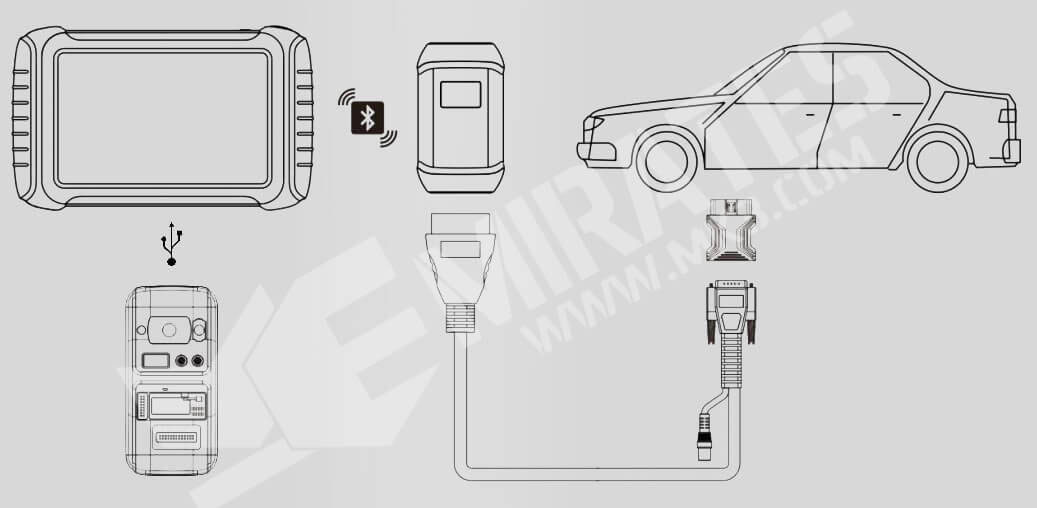
Schritte zum Betrieb des Drahtgeräts
1. Aktivieren Sie unser Gerät.
2. Verbinden Sie den OBD-Port des Autos mit Kabel. Der OBD-Port befindet sich normalerweise unter dem Dashboard.
3. Verbinden Sie unser Gerät und KC 501 mit einem USB-Kabel.
Rufen Sie dann das Immobilisierungsmenü auf und befolgen Sie die Anweisungen auf dem Gerät.
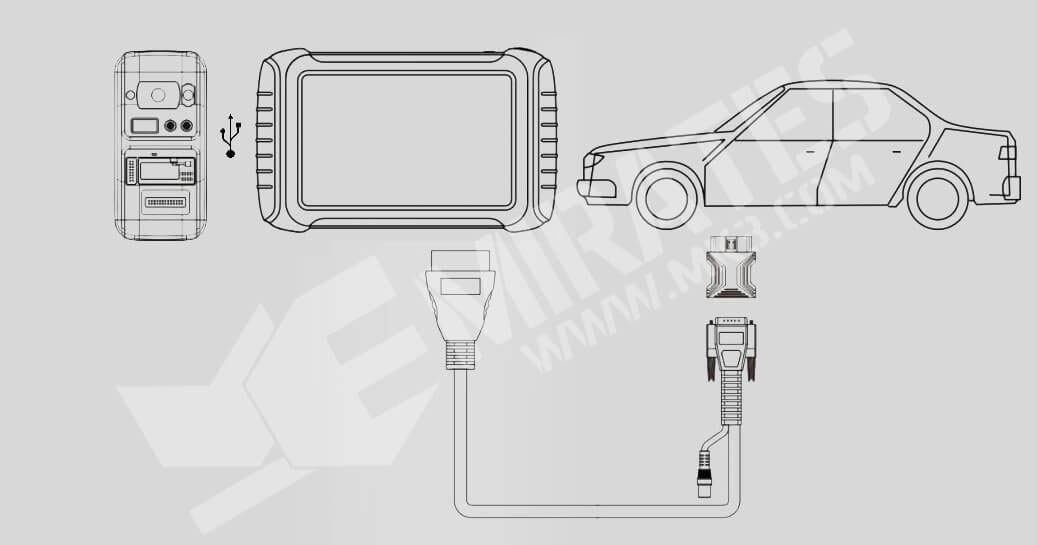
Parameter
Anzeigebildschirm: 320 x 480 Dpi TFT-Farbbildschirm
Betriebsspannung: 9 V-18 V
Arbeitstemperatur &: -10 ℃ -60 ℃
Lagertemperatur &: -20-60 ℃
Stromversorgung &: 12 V DC
Aussehen Größe &: 177 mm * 85 mm * 32 mm
Gewicht: 0,32 kg
Paketliste
KC 501 Schlüssel- und Chipschlüsselprogrammierer
Usb_type-b
USB_type-c
Ladegerät (mit Netzkabel)
Benz Infrarotkabel
Mcu Fqfp176
Mcu Fqfp64
Xta001 Klemme
IC-Klemme
Mcu Fqfp112
Mcu Fqfp144
Mcu Fqfp80
IC-EEPROM-Sockel
EEPROM-Adapter (mit Halterung)
Xta002 Klemme
Xta003 Klemme
26-poliges Kabel
24 AWG Kabel
Werkzeugkoffer
Qualitätszertifikat
Packliste
Benutzerhandbuch
Karton