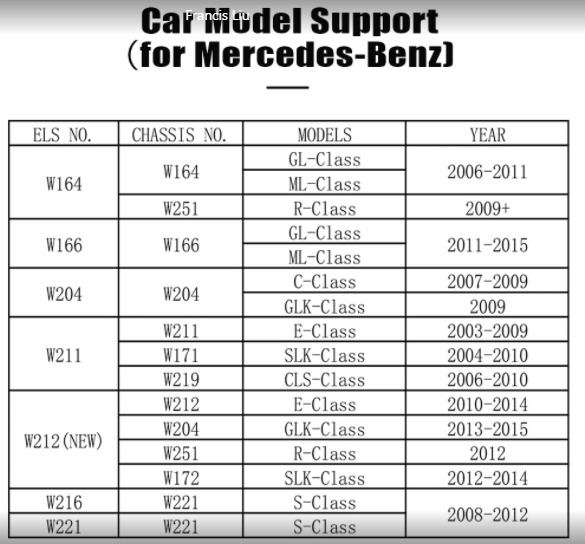XTOOL M821 Mercedes Benz Adapter
Product Description:
New XTOOL M821 Mercedes Benz Adapter
Additional Adapter From X-Tool with Product Number: MK6731
This Weight Product: 300g
Specs:
Manufacturer: Xtool
Condition: New
M821 mercedes-benz all key lost communication adapter is used for finishing and optimizing all key lost programming for multiple Mercedes-Benz modules.With M821 adapter, you can save as much as 65% of the calculation time on the process,or save you from plugging the key emulator in and out for hundreds of times
Important Using Tips
1.Please make sure that the software version of Mercedes-Benz key programming software is above V27.10.
2.M821 adapter can only be used with advanced XTOOL key programming/diagnosis tablets that supports KC501.
3.Mercedes-Benz all key lost programming functionis should be done online.Please make sure that you are connecting to a table network when processing.
4.Need work with PAD3,PAD3 SE,KC501
Xtool M821 Description
1. OBD-16 port: Used to connect to J1Z02_BENZ communication cable or connect to EIS/EZS modules via DuPont cables.
*Caution: Don't connect to the OBD port on the car directly.
2. Status Light: Shows the power status of the adapter. When the red lights are on, that indicates the power is on.
3. Comm Light: Shows the communication status of the adapter. When the blue lights are on, that indicates the adapter is communicating with the tablet.
4.DB15 port: Used to connect to the main cable of XTOOL tablets.
*Note: Before connected to M821 Adapter, please disconnect the OBD2-16 connector from the main cable.
M821 Mercedes Adapter Connection Method
1. Connect KC501 to the device via USB.
2. Connect Mercedes-Benz IR emulator onto KC501.
3. Disconnect the OBD2 connector from the main cable, then connect the device (or the VCI box) with the M821 Adapter using the main cable.
4. Connect 12V power supply onto the main cable.
5. Connect the EIS/EZS module with the M821 Adapter using the J1K02_BENZ cable. Please check the device for connection details.
*Note: Please check the pictures in the device when connecting M821 Adapter and EIS/EZS module via J1K02_BENZ cable.
*Note: The Mercedes-Benz IR emulator should be plugged into the slot of the module when operating.
*Note: For devices which comes up with a VCI box, connect the M821 Adapter with the VCI box using the main cable, and keep the VCI box connected with the device via Bluetooth.
You can check the connection details for such devices in the device.
Car Model Support
(for Mercedes-Benz)
| ELS NO. |
CHASSIS NO |
MODELS |
YEAR |
| W164 |
W164
W251 |
GL-Class
ML-Class
R-Class |
2006-2011
2009+
|
| W166 |
W166 |
GL-Class
ML-Class |
2011-2015 |
| W204 |
W204 |
C-Class
GLK-Class |
2007-2009
2009 |
| W211 |
W211
W171
W219 |
E-Class
SLK-Class
CLS-Class
|
2003-2009
2004-2010
2006-2010
|
| W212(NEW) |
W212
W204
W251
W172
|
E-Class
GLK-Class
R-Class
SLK-Class
|
2010-2014
2013-2015
2012
2012-2014
|
| W216 |
W221 |
S-Class |
2008-2012 |
| W221 |
W221 |
S-Class |
2008-2012 |